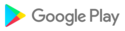Turn your Android device into a WiFi universal remote for your computer. Control your mouse, keyboard, slide shows, video players, and your favorite games with more than 20 models of joysticks and much more all from your Android device.
DOWNLOAD SERVER
https://maxremote.wizlle.com
TUTORIAL
https://wizlle.com/tutorial
SUPPORT
support@wizlle.com
FAQ
https://maxremote.wizlle.com/#faq
REMOTES
• Basic Input (Mouse and Keyboard)
• Browser
• VLC Player
• Media Player Classic
• Windows Media Player
• You Tube
• Slide Show
• Run
• Transfer Text (Type or speak the text)
• NumPad
• GimpPad
• CorelPad
• Power (Shutdown, restart, hibernate...)
JOYSTICKS
• NES
• SNES - Super Nintendo
• Nintendo 64
• Saturn
• Gamepad
• Gamepad 2
• Shooting Mode
• Shooting Mode 2
• Race Mode
• Race Mode 2
• NES Max Remote
• SNES Max Remote
• Nintendo 64 Max Remote
• Saturn Max Remote
• Gamepad Max Remote
• Shooting Mode Max Remote
• Shooting Mode 2 Max Remote
• Race Mode Max Remote
• Race Mode 2 Max Remote
* In Android 2.2 and 2.3 Joysticks only support single touch.
OTHERS FEATURES
• Speech Recognition
• Automatic server detection
• Custom Remotes (Android 2.2 and up)
• Custom Joysticks (Android 3.0 and up)
• Custom/Android keyboard support
• Single/Multi touch mouse
• WiFi (TCP/UDP)
• Max Remote also lets you open several programs remotely, including:
• Microsoft Word
• Microsoft PowerPoint
• Microsoft Excel
• Writer
• Calc
• Impress
• WordPad
• Notepad
• Google Chrome
• Mozilla Firefox
• Internet Explorer
• Opera
• Windows Media Player
• Calculator
• Command Prompt
* If you prefer you can also use the Run tool to open your favorite programs.
Special thanks to Trevyn Mace